- Home
- Documentation
- Client Setup
- iOS
- Create App
- Get the SDK
- Enable Capability
- Register Devices
- Handle Notifications
- Subscribe to Topics
- Setup APNs Authentication
- Send Test Notification
- Android
- Create App
- Get the SDK
- Register Devices
- Modify Launcher Activity
- Modify AndroidManifest
- Setup BroadcastReceiver
- Parse Notification Data
- Subscribe to Topics
- Send Test Notification
- Web Push
- Create App
- Get the SDK
- Register Visitors
- Handle Notifications
- Subscribe to Topics
- Send Test Notification
- Additional Platforms
- Ionic
- Flutter
- Python
- macOS
- Angular
- Electron
- Cordova
- Capacitor
- PhoneGap
- React Native
- Java (Desktop)
- MAUI (Android)
- Xamarin (Android)
- Migration Guides
- Backend Setup
-
API Reference - SDK Reference
- Additional Resources
Got Feedback?
We'd love to hear what you have to say about our documentation. Let us know how we can improve it.
Enable Capability
Enable the Push Notifications capability for your app to register for and receive push notifications.
Before proceeding with this step, make sure you have configured a Bundle ID for your app target in the project editor, and have configured Xcode to use an iCloud account with an active Apple Developer Program Membership.
Simply go to the project editor for your target, select the Signing & Capabilities tab, click + Capability and then enable the Push Notifications capability.
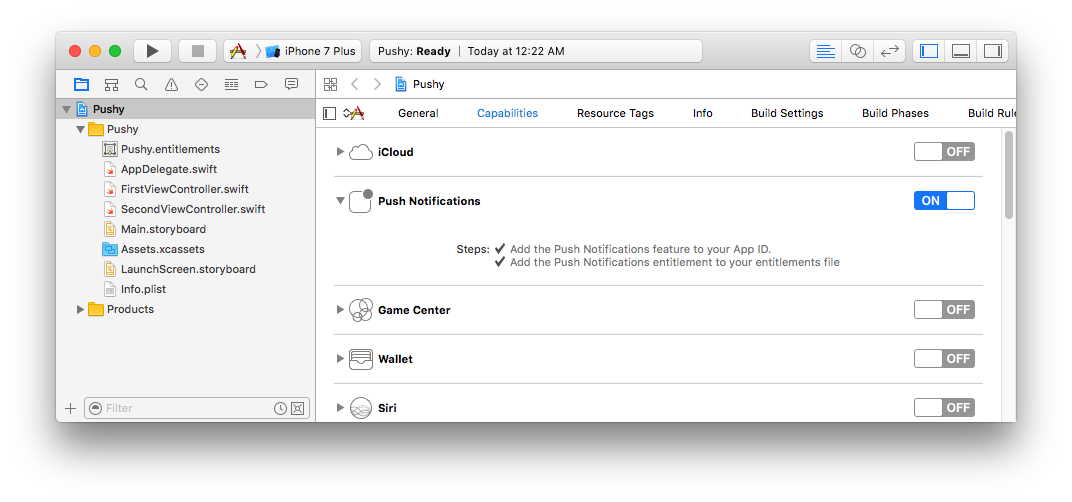
Note: Xcode should display two checkmarks indicating that the capability was successfully enabled.