Pushy Demo
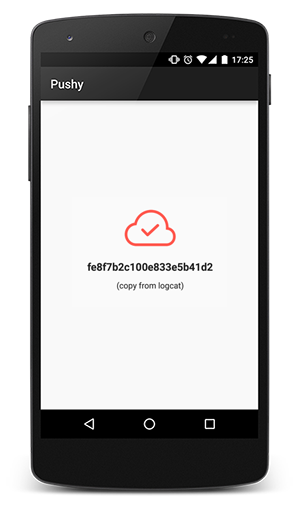
Witness the speed and reliability of our platform without writing a single line of code.
This demo registers your device for push notifications, assigns it a unique token, and displays a notification when it receives a push notification sent from this page.
Download
iOS: Get the app from GitHub.
Android: Get the app from Google Play.
Web Push: Register your browser by clicking here.
The demo apps for iOS and Android will display your device token and print it to the Xcode console / Android logcat for your convenience.
Note: For testing Web Push on Safari on iOS 16.4+, you will first need to click the Share button -> Add to Home Screen before you can sign up for push notifications. Also note that the iOS Simulator does not support Web Push at this time.
Send Test Notification
Enter your device token to send yourself a test push notification:
Check if the notification was successfully received. Did it work? If not, reach out, we'll be glad to help.
Get the Source
The source code for the demo apps is hosted with love on GitHub.
iOS: pushy/pushy-demo-ios
Android: pushy/pushy-demo-android
Flutter: pushy/pushy-demo-flutter
Cordova: pushy/pushy-demo-cordova
Angular.js: pushy/pushy-demo-angular
React Native: pushy/pushy-demo-react-native
Xamarin.Android: pushy/pushy-demo-xamarin-android